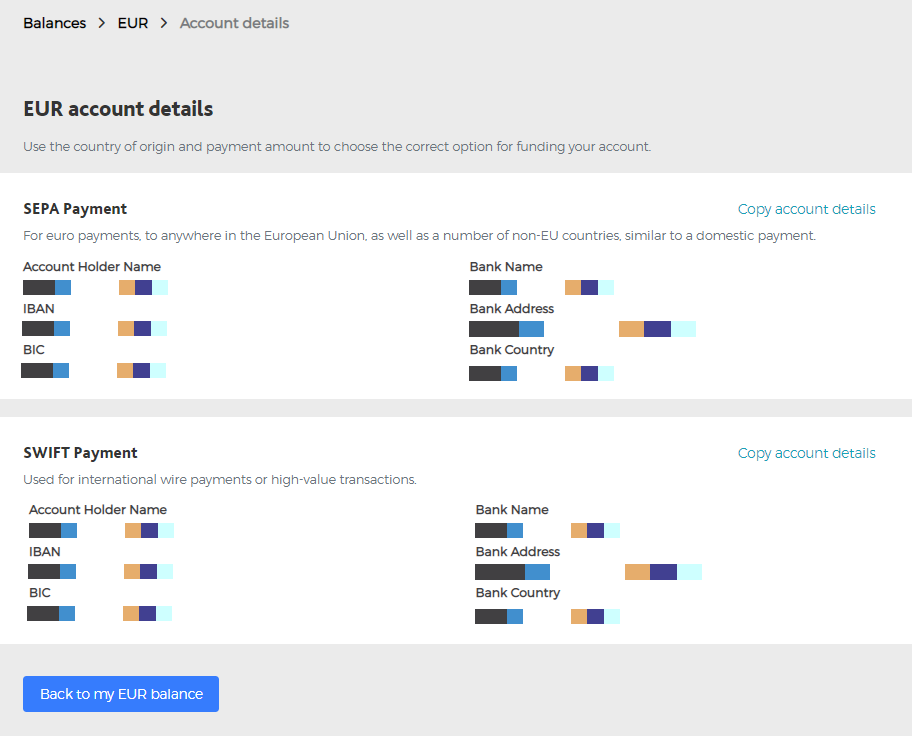Find answers to all your most frequently asked questions about HUBFX Multicurrency Account.
If you don’t see what you’re looking for and have questions about your existing HUBFX Account, just contact us here.
🌎Globalfy Client
Once you are registered, go to your HUBFX Account:
- Tap/Click “Convert” in your Webapp, and select Sell “CAD” and Buy “USD” as well as enter the amount. You’ll see the rate before you confirm the transaction, tap/click “I am happy with this quote”, and choose “Convert”. Your balances will be updated.
- On the same page, you could either choose to pay the USD you just bought straight away by clicking “Make Payment“, or pay later by clicking “Pay Later“.
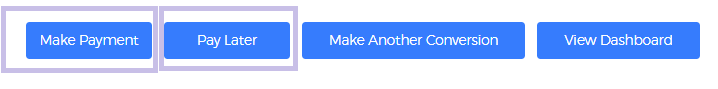
Once you are registered, go to your HUBFX Account:
- Tap/Click “Convert” in your Webapp, and select Sell “EUR” and Buy “USD” as well as enter the amount. You’ll see the rate before you confirm the transaction, tap/click “I am happy with this quote”, and choose “Convert”. Your balances will be updated.
- On the same page, you could either choose to pay the USD you just bought straight away by clicking “Make Payment“, or pay later by clicking “Pay Later“.
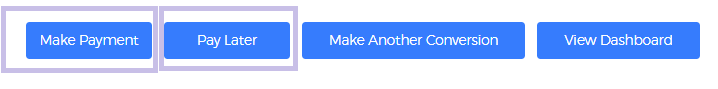
- Check if we can trade the Currency you have here.
- If we trade the Currency, register an account here.
- Once you are registered, go to your HUBFX Account:
- Tap/Click “Convert” in your Webapp, and select Sell “CAD” and Buy “USD” as well as enter the amount. You’ll see the rate before you confirm the transaction, tap/click “I am happy with this quote”, and choose “Convert”. Your balances will be updated.
- On the same page, you could either choose to pay the USD you just bought straight away by clicking “Make Payment“, or pay later by clicking “Pay Later“.
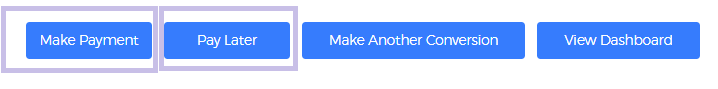
Once you are registered, go to your HUBFX Account:
- Tap/Click “Convert” in your Webapp, and select Sell “GBP” and Buy “USD” as well as enter the amount. You’ll see the rate before you confirm the transaction, tap/click “I am happy with this quote”, and choose “Convert”. Your balances will be updated.
- On the same page, you could either choose to pay the USD you just bought straight away by clicking “Make Payment“, or pay later by clicking “Pay Later“.
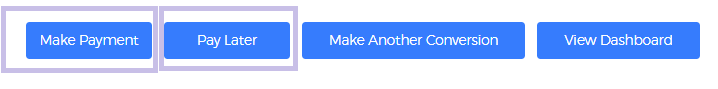
Payments in USD via ACH take 1 to 3 working days to arrive. Payments in USD via Fedwire take 1 to 2 working days to arrive. All other international US Dollar payments (via SWIFT) take 2 to 3 working days.
Simply go to the registration page here, quote your globalfy account number. You may find the number on your Globalfy account’s main page, at the top left corner:
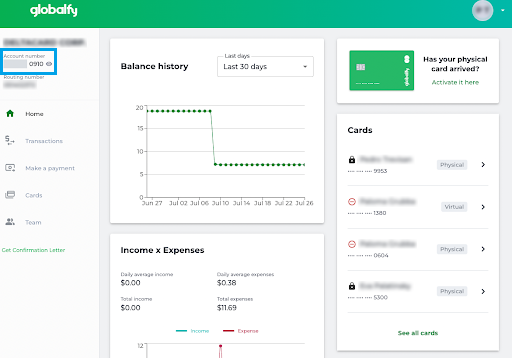
You can also click on Get Confirmation Letter (at the bottom left corner) and you will download a PDF document with your full information, like the example below:
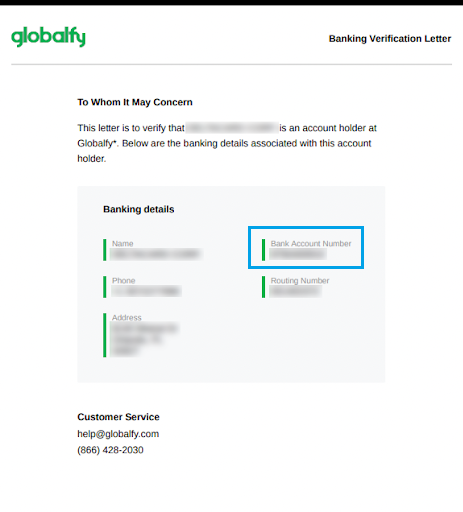
Once you have US dollar ready in your HUBFX Account, go to “Pay” and choose “US Dollar” to pay and enter the Amount. Next, choose a Nickname for the Payee, such as “My Globalfy Account”. And,
Beneficiary Country: United States
Bank Account Country: United States
Currency: United States Dollar (USD)
Bank Account Holder Name: {Your Company Name}
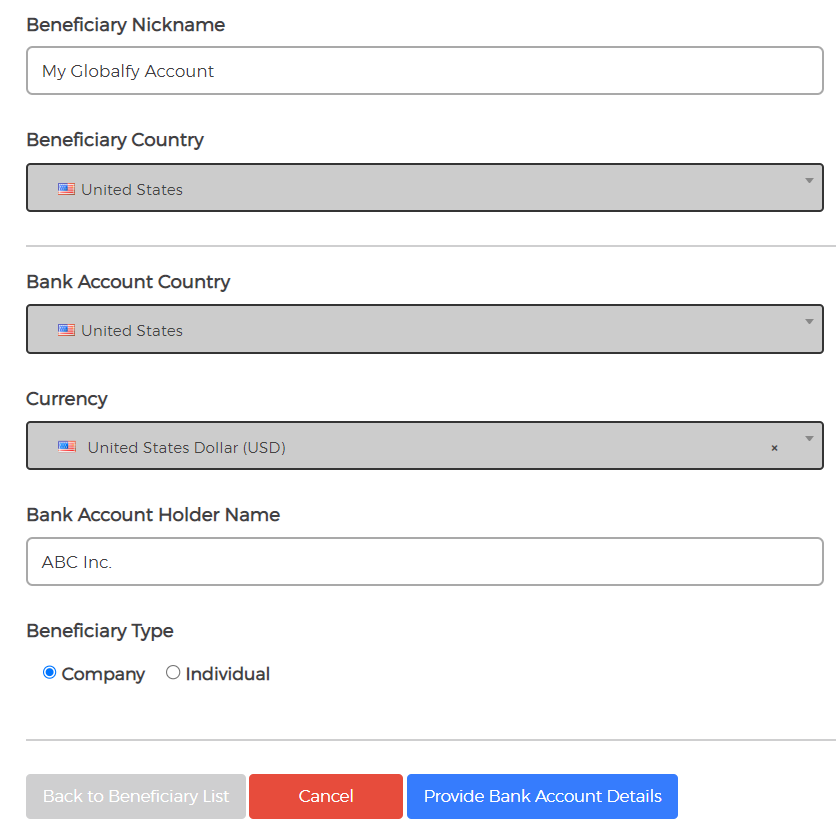
You may find the number on your Globalfy account’s main page, at the top left corner:
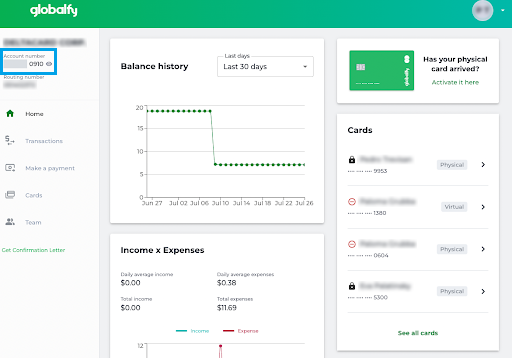
You can also click on Get Confirmation Letter (at the bottom left corner) and you will download a PDF document with your full information, like the example below:
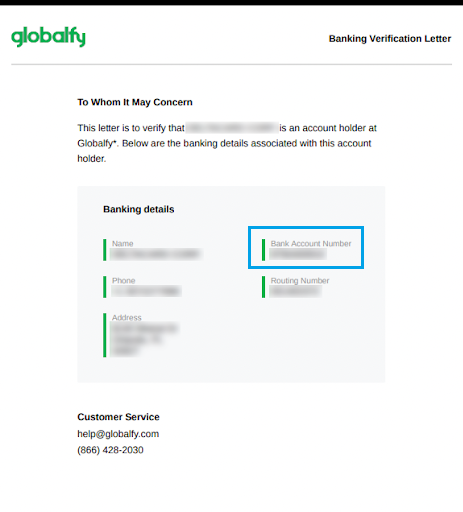
You may find the list of currencies here.
Once you are registered, go to your HUBFX account:
- Tap/Click “Balances” in your Webapp, and select “Add a currency“.
- Find the local currency you have, e.g. “EUR“, then “Add EUR“.
- You will then find your EUR account details like this for you to top up: